MATSim Logistics Viewer
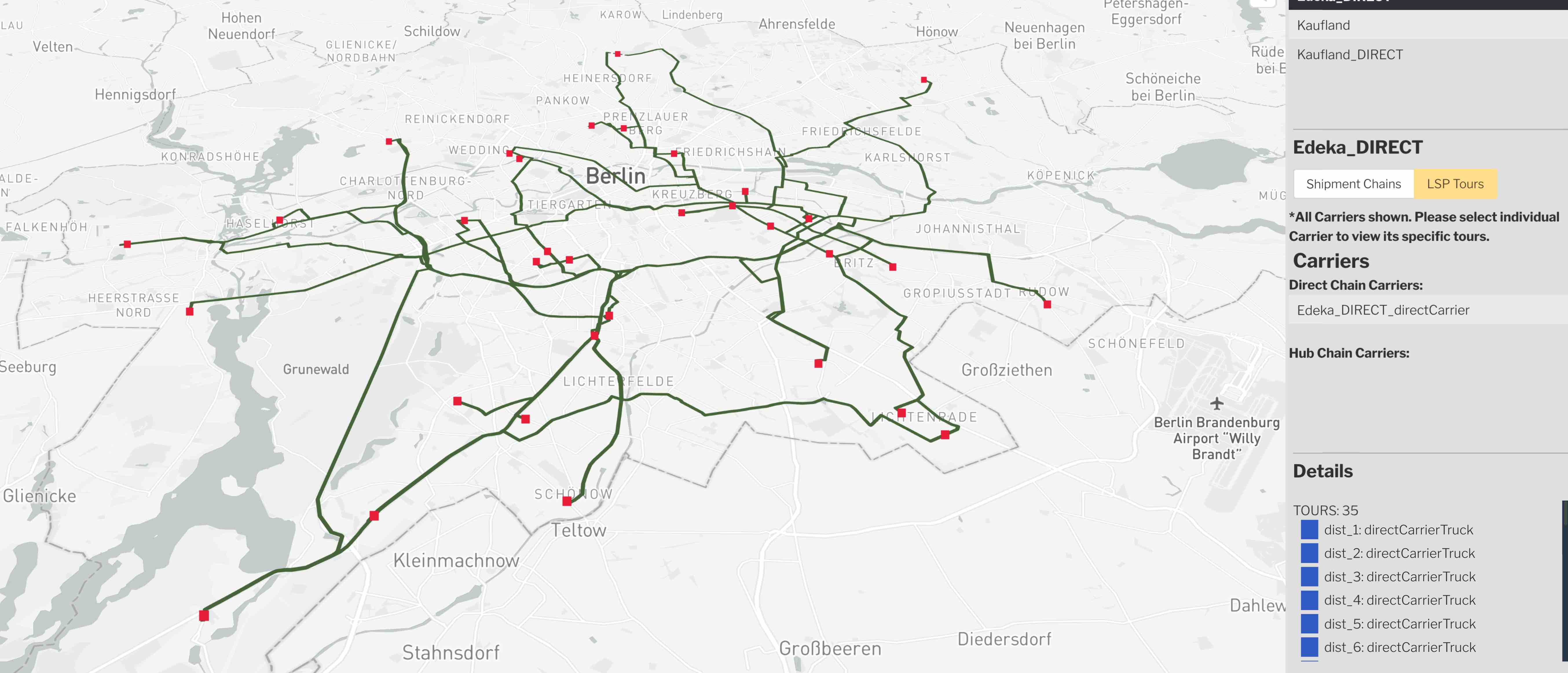 MATSim logistics viewer
MATSim logistics viewer
Usage
From the SimWrapper file browser, click on any *output_logistics.xml.gz file to open it in the browser. For this to work, a similarly-named *output_network.xml.gz file must be in the same folder.
Alternatively, a file named viz-logistic*.yaml can define the filenames of the logistic and network files. Each yaml file matching that pattern will produce a separate logistics visualization.
viz-logistic-example.yml
title: 'Logistics demo'
description: 'Multiple depots'
network: output_network.xml.gz
carriers: output_carriers.xml.gz
lsps: output_lsps.xml.gz
center: [13.4, 52.5]
zoom: 9
YAML fields explained
title: title of the panel
description: brief text description
network: Generally this should be the output_network.xml.gz filename that was used for the logistics run (required)
carriers: The carrier file output, usually of the form *output_carriers.xml.gz (required)
lsps: The logistics (lsps) file output, usually of the form *output_lsps.xml.gz (required)
center: Use this to force the map center point. [long,lat]
zoom: zoom level 5-20